Productivity Apps in Test: Toodledo
This week, Hayley, one of our London based Productivity Ninjas, tests a Productivity App which lots of her Time Management Workshop delegates use. Toodledo is a productivity app in its core, helping you stay on top of your tasks and tick off tasks as you go along. Let’s see how Hayley got on with it…
Chosen App: Toodledo
Why did you pick this particular app?
I find delegates in workshops often pick this app. It’s very simple to use.
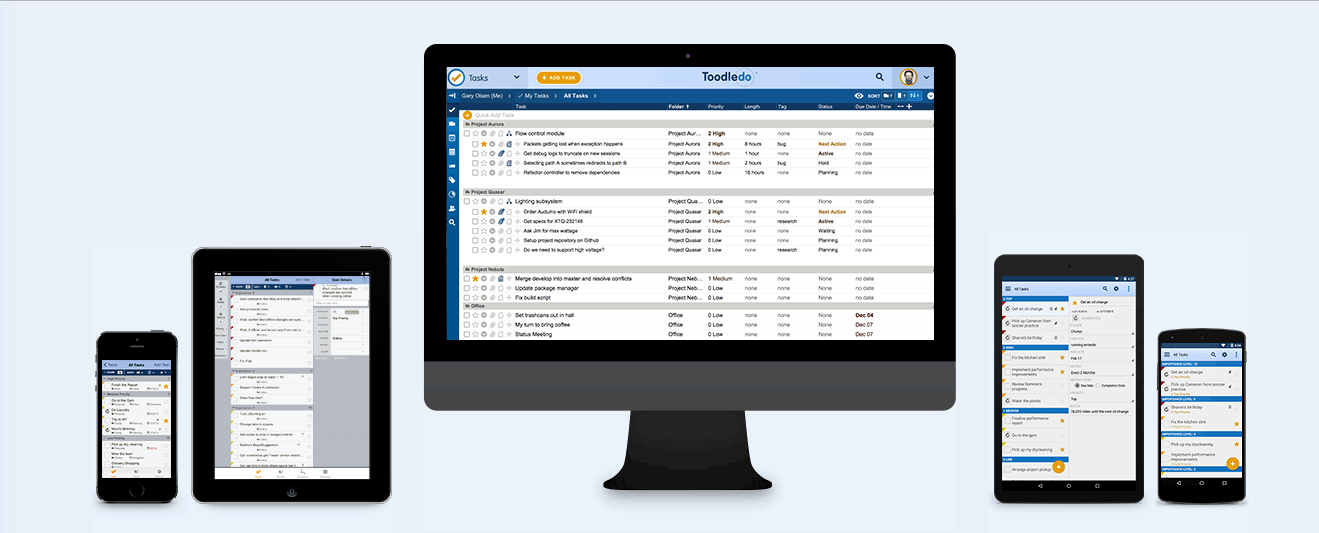
How does it work?
Use folders as projects and you can’t go too far wrong. You need to set up the projects and context before you start inputting your next actions. Unlike some other tools it doesn’t pick these up as you go along. You need to set up the context and the default settings don’t include this in your layout, you have to select it for contact to appear in the menu. But once you are there you have directions on how to do this.
You can only add one folder and one context to each item, so it keeps things simple if you are using a tool for the first time.

When you add a task you just type in what you need to do, and then complete the project (folder in Toodledo) and context, and due date, etc if you are using these. For people new to using a tool this means you kind of have an in built reminder of what to include which I guess could be nice.
You can add stars to tasks. I think that this is best used to pick 3-6 tasks to do that day. It’s a lot like putting a star next to something on a paper list to show it’s a priority for today.
How did you use the app?
I’m not using this daily (I know people who do and they are perfectly happy with it). The app actually looks nicer than the online version which I think is unusual.
One of the advantages of this tool is that you can add attachments, photo’s etc to an action. With a lot of products that is a premium feature.

Nothing is perfect. What were the negatives of using the app?
It’s all a bit clunky, and you can’t add color like you can with some other tools. You can only add one context which I like, but I know other people prefer to add a few to different items.
Will you continue using it? Why/Why not?
I love this tool for delegates who like spreadsheets and like to see stuff set up in this way. I’m much more of a list kinda girl, so it’s not for me.
Who would you recommend this app for?
I’d recommend this app perhaps for people who like spreadsheets. It is how I would set up a spreadsheet but it’s like someone has done all of the thinking for you.
By Hayley Watts
Hayley is our London, England based Productivity Ninja.
