Next up in our Productivity Apps in Test series, we’ve tested an app which will make every weapon-savvy Productivity Ninja‘s heart beat faster. Streaks 3 helps you form and track new habits and break habits you want to get rid of. Who could be a better person to test it than our very own Productivity Ninja Lee? Let’s see how he got on…
Chosen App: Streaks 3
Available on: iOS
Why did you pick this particular app?
One thing I’m very keen to improve on over the coming months is both the adoption of new habits, to help me reach my goals, as well as focusing on dropping some of the existing bad habits that have slowly formed over the course of the last few years. Being a weapon-savvy Productivity Ninja, I like the idea of using an application to help assist with this. Once I’d decided on the handful of habits I wanted to either form or drop, I decided to look around for an iOS application that filled the following criteria:
- Had the ability to track multiple habits at once
- One-touch functionality for recording successful habits, rather than having to run through a myriad of options and menus
- Apple Watch functionality
- Integration with the Health application on iOS for automatic tracking of exercise and nutrition based habits.
Streaks was the application that won the day.

How does it work?
When you first load up the application, you are presented with a Tutorial that walks you through how to set up a basic habit that you wish to track. Once you have been through this configuration, you will see your habit, represented by a circle, on the main screen. You can track up to 6 habits on one screen and telling Streaks you have completed one is as easy as long pressing on the circle. If this is the first time you have completed the habit in a couple of days, it will ask you if you are recording this habit for yesterday, or today – which is a feature I like, as we are all human and can occasionally forget to open up the application and tick our habit off.
Streaks 2 allowed you to track up to a maximum of 6 habits, whereas Streaks 3 has increased this to 12. Initially, I wasn’t keen on this as the more habits you try to form, the less likely you are of being successful with any of them. It’s very easy to spread yourself too thin and lose focus. However, whereas Streaks 2 was focused only on positive habits, Streaks 3 allows you to track negative habits. Want to stop smoking? Biting your nails? Checking email in bed first thing in the morning? You can do that now with this application. Each successful day results in your Streak being increased by one and it’s a genuinely gratifying experience to see this number increasing day-by-day. No-one wants to see the chain break.
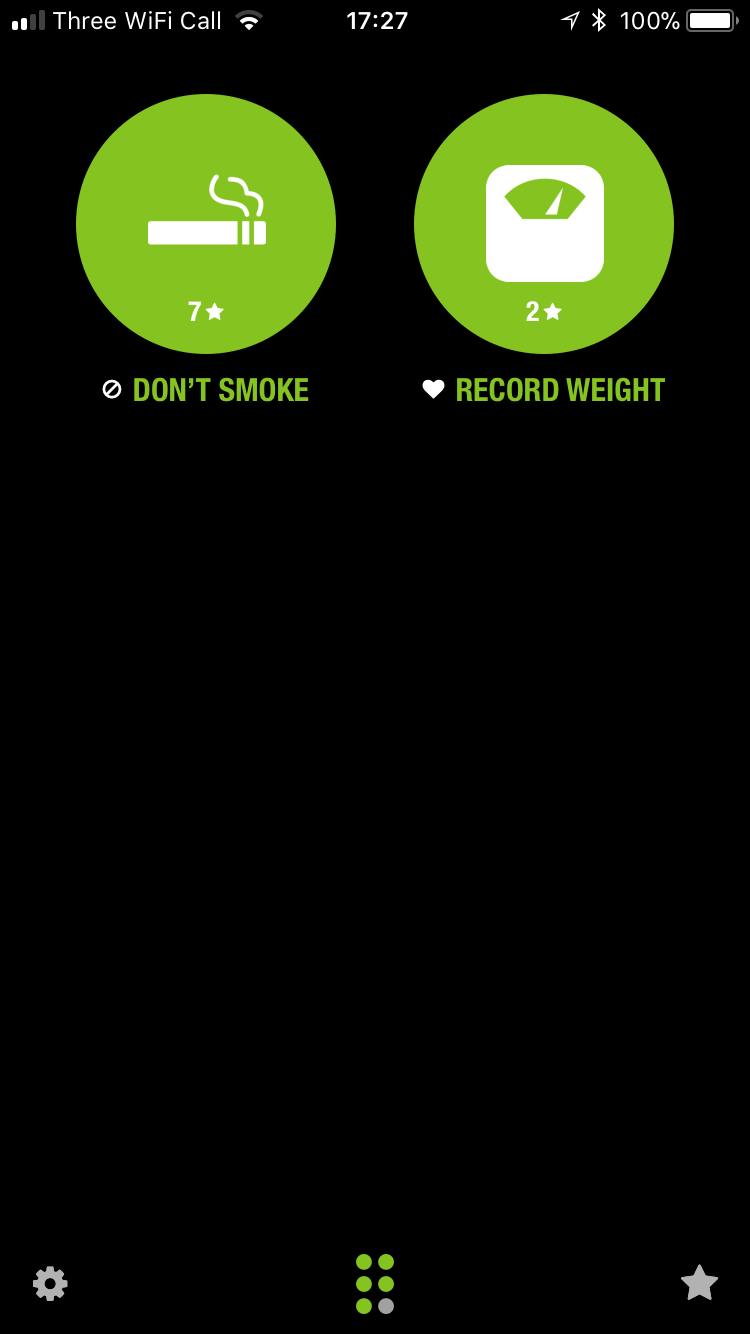
Streaks also integrates with the Health application on iOS, which is a real deal-breaker for me as there are exercise and nutrition-based habits I wish to form. With the Health application tracking the amount of steps I complete with my Apple Watch, I can create a habit for a given number of steps The best thing about this is that the Health application automatically sends the data to Streaks when you open the app, so you can’t forget to track it. It’s the same for nutrition. I track my water in-take with a combination of Workflow and Health on iOS and between them, they send data to Streaks which automatically tracks the habit I’ve setup for drinking 2 litres of water a day as a minimum.
How did you use the app? And what changed for you?
I used the application on my iPhone 7 and Apple Watch. With a combination of health and manual habits to track, I was able to automate some of the tracking. With the manual habits (such as waking up before 5:15, taking vitamins etc) I used the built-in reminders functionality to let me know that it was time to either carry out the habit, or record it. The target for me is always to get a streak of 30 consecutive days of habit completion. At this stage, the habit is committed to my routine and I can replace the habit with another.
It’s important to remember that you are the sum of your habits. When choosing the habits you wish to form/drop, be sure to align them with your core values and your goals. This is nothing to do with any application, this is all about your approach. You can then use Streaks to support you during this growing process.
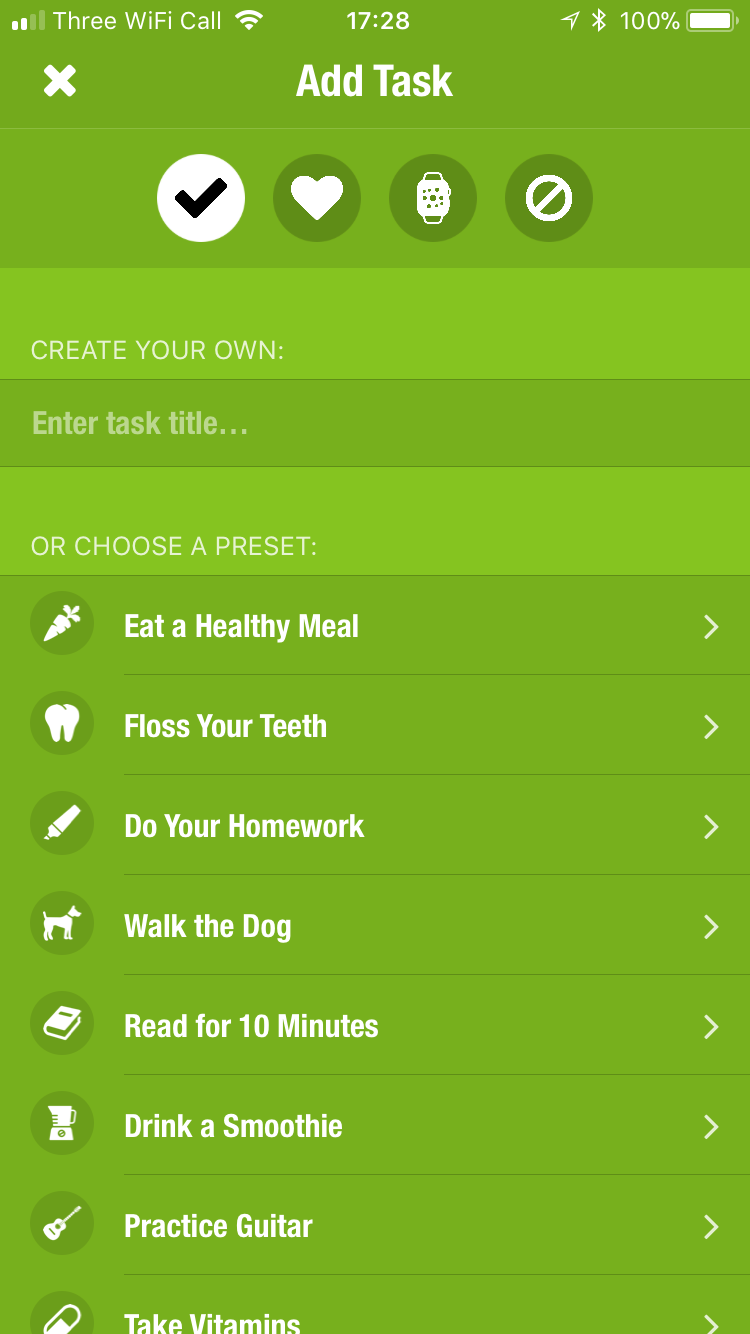
What was your favorite feature?
Hmm, so many. Clearing a habit with one touch on the watch is great, but I have to say that the integration with Health on iOS is the clincher for me. Anything that is automated and allows me to focus on something else is so important. There are other great features though and I have to list them briefly:
- Custom Reminders for habits that are as intrusive as you need.
- 2 x panes that house 6 habits each. You can use one side for fitness, one for work as an example and colour code them.
- Tracking negative goals
- Detailed analytics, including days of the week you complete your goal and time of day you complete the task. Great for Reviews.
- Customisable icons for individual habits
- The ability to change the app icon!
I know that last one may seem a strange one to highlight, but the base icon looks so much like the icon for another application I use daily, Sleep Cycle. I’m so pleased I can change the icon to my favorite lime green color!
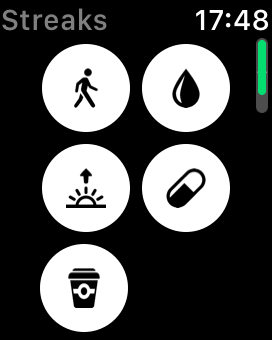
Nothing is perfect. What were the negatives of using the app?
I can’t lie. I haven’t found one as yet. Historically, I found it difficult to retrospectively tick off dates on the built-in calendar, but I’ve since discovered that if you tap on the habit to show the calendar, then long press on the icon, it brings the calendar to the fore and allows you to backfill your days. It really is one of the most complete applications I’ve had the pleasure to use.
Will you continue using it?
Yes I will. It’s a paid application however as most of our readers will know, this is a good thing because it means that the developers are able to continue to iterate and dedicate time and attention to making the application better. The differences between Streaks 2 and 3 are vast and I LOVED Streaks 2. The love for Streaks 3 in the Apple Productivity community tells me the application is going to be around for a long time and that’s important to me when I’m deciding whether to commit to an app or not.
Who would you recommend this app for?
Anyone who has a habit they either want to form, or drop. Even if the application helps give you the motivation to make one change to your life, no matter how small, it’s worth the money.
What habit would you like to form or drop? Let us know in the comments below or @thinkprodusa
By Lee Garrett
Lee is Think Productive UK’s Productivity Ninja for London and the South East. You can get in touch with Matt Cowdroy in Australia directly here.
Before You Go…
Trying to form some Productivity Ninja
habits? We’ll be able to help!
Get in touch here or on 02 9981 1113
and chat to us about your productivity
challenges and habits.
