5 Ways Technology Can Boost Your Productivity
According to recent research, 53% of employees are prepared to use technology to boost their own productivity at work. We often discuss the role of technology in the workplace in our time management training and although various platforms and apps can certainly help us be more productive, they also open up opportunities for more distraction. Therefore, we decided to take a closer look at the relationship between productivity and technology and look at what will actually help us be more productive and what tools will just keep us “busy” without being able to show any results.
1) Automate Tasks
One of the main benefits technology offers us, is the opportunity to automate certain tasks which really just eat up time. We’re talking about tasks such as sending invoices, sending email campaigns, posting on social media, paying bills, etc. At the end of the day, these tasks need to be done but we might be able to use the time spent on completing these tasks for finishing a big proposal or presentation. There are many different tools out there so have a look and see which tools could help you cut down some of your more repetitive tasks, including administrative tasks.
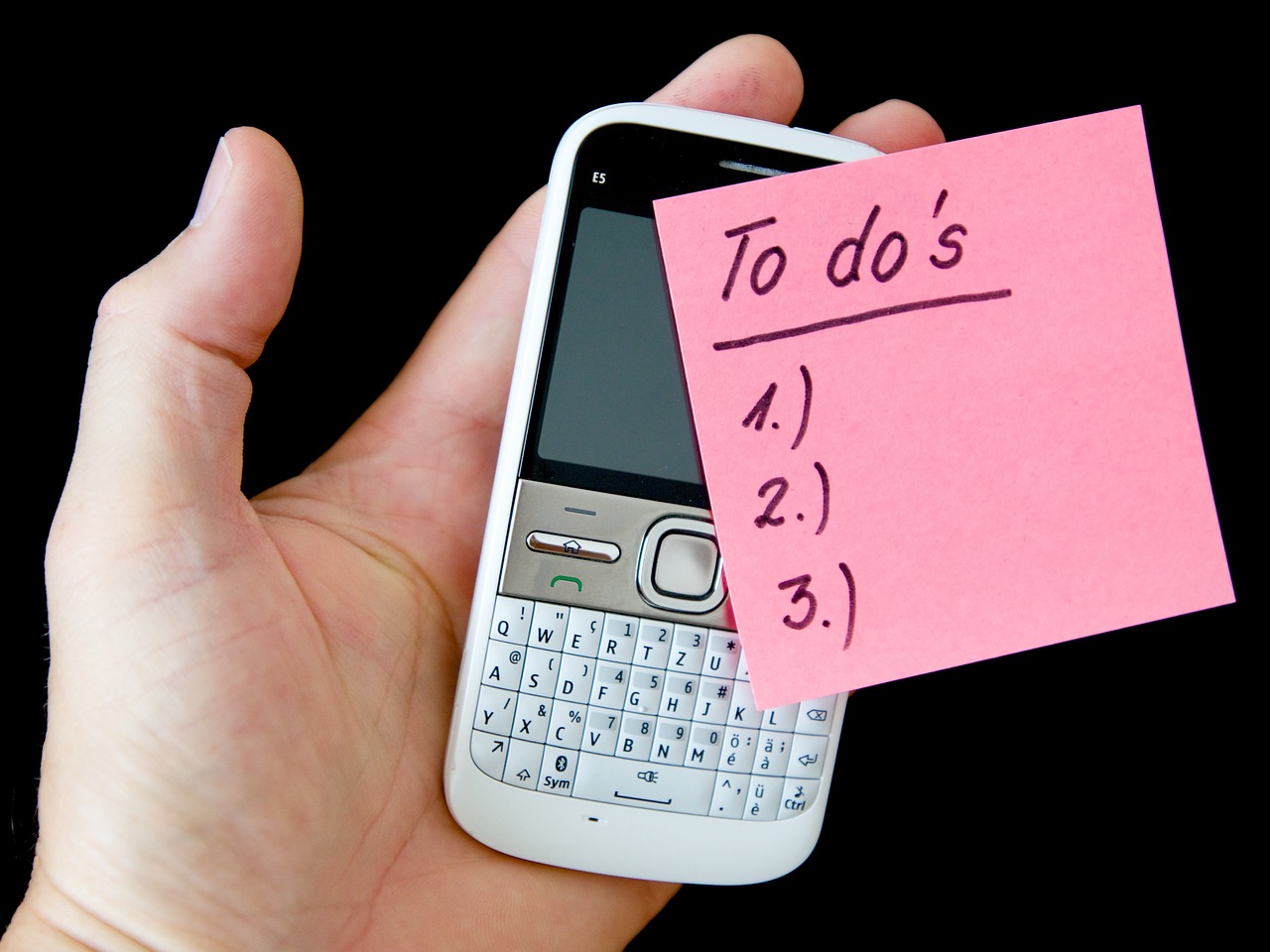
2) Champion Google Chrome
A lot of the people we train in our Time Management Workshops, have mentioned using Google Chrome on a daily basis. We sometimes get lost in trying out the newest and flashiest apps and tools out there, when in fact, we haven’t yet championed the tools we use every day. Google Chrome offers lots of different extensions for users to download – here are some of our all-time favorites:
- Pocket – allows you to save articles, videos and more to view later.
- Dayboard – replaces the new tab page with a daily to-do list of just five items a day.
- OneTab – provides a single tab, that lists all of your currently open pages, to reduce clutter.
- LastPass – saves and manages passwords across multiple devices.
- StayFocused – limits the amount of time you spend on time-wasting websites by setting time limits and blocking specific pages.
We have also shared a full list of useful Google Chrome extensions over on our blog post about Saving Time with Google Chrome Tools.

3) Thinking Tools vs Organizing Tools
There are two broad types of tools that the Productivity Ninja needs to have in their armory: thinking tools and organizing tools. As our decisions become more complex, our need for tools to assist our thinking becomes more apparent. There are so many was to get organised, the trick lies within getting to a very good level, rather than an excellent or mediocre level.

4) Productivity Apps
As previously mentioned, don’t get swept up in the waves of new productivity apps and tools. It’s more important to find the tools that fits you the best and helps you save time, rather than suck away more time on a daily basis.
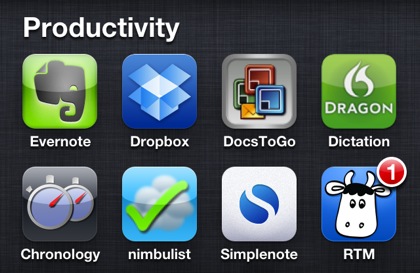
5) Don’t Let Technology Drain Your Time
It’s easy to get overly excited by new apps and tools but before you know it you’ll have spent an entire day on setting up your new tools without doing any other work. Of course, it’s important to invest time into setting up your tools, so they can assist your every day work, but once you’ve got it set up you need to be able to trust in your systems. You need to be able to trust in your systems to a degree where you don’t constantly have to keep on checking your set up and get too addicted to your phone. Make sure you don’t just schedule in time to review your systems but also time to completely unplug and take a break from the digital world and technology.
By Hannah Urbanek
Hannah is our UK Head of Marketing and the voice behind much of our global editorial and social media content.
Would you like to hear more about Think Productive Auatralia or share relevant content with us? Get in touch with us directly here or connect with on LinkedIn.
[vc_row][vc_column][vc_cta h2=”Before You Go… ” txt_align=”center” color=”violet” add_button=”bottom” btn_title=”Read More Here ” btn_color=”warning” btn_align=”center” btn_link=”url:https%3A%2F%2Fthinkproductive.com.au%2F5-things-you-can-do-when-youre-offline%2F||target:%20_blank|”]Do you travel a lot for work or managed to make some time to work offline throughout the week? Make the most of your offline time, with our blog post discussing 5 things you can do while you’re working offline.[/vc_cta][/vc_column][/vc_row]
