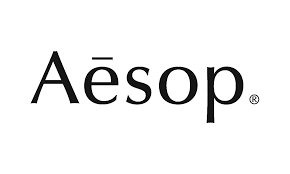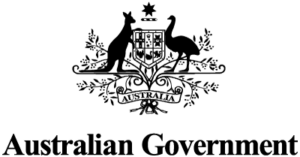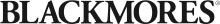Does managing your inbox feel overwhelming, constantly draining your time and focus? You’re not alone. The average professional receives 121 emails daily and spends hours sorting, replying, and stressing over them. The result? Lost productivity, increased anxiety, and a constant feeling of being behind.
If email overload is running your day instead of the other way around, it’s time for a better approach. Watch the video below to discover practical strategies designed to help you break free from inbox chaos and work smarter – when it comes to email management.
One of the key takeaways from this session is the Triage Process – a simple yet powerful method that keeps your inbox organized, your priorities clear, and your stress levels low. Let’s dive in!
What is the Triage Process?
The triage process is an essential method for managing email overwhelm effectively. Instead of reading and re-reading emails without taking action, triaging helps you categorize, prioritize, and clear your inbox efficiently—without getting stuck in endless email loops.
By implementing this process, you’ll:
✅ Reduce email overload
✅ Prioritize responses efficiently
✅ Avoid unnecessary back-and-forth
✅ Minimize stress and distractions
3 Simple Steps to Master Email Triage
- Quick Scan & Categorization
When new emails arrive, don’t waste time reading every detail. Instead, scan quickly and sort them into one of three categories:
🔴 @Action – Emails requiring a response or follow-up.
🟡 @Reading – Non-urgent reading material for later.
🟢 @Waiting – Emails where you’re waiting on someone else. - Process Each Category
✔ @Action: Set aside focused time to respond to these emails. If the action takes less than 2 minutes, do it immediately. Otherwise, schedule it in your task list.
✔ @Read: Designate a specific time for reading, rather than letting these emails distract you throughout the day.
✔ @Waiting: Track pending responses using a follow-up system, so nothing gets lost.
Pro Tip: Move all completed emails into a reference folder (e.g., “Email Attic” or “Completed”) instead of keeping them in your inbox. This ensures you only see what needs your attention while keeping everything else archived for future reference. - Minimize Inbox Clutter & Distractions
✖ Turn off email notifications – Constant interruptions kill focus. Check emails at set times instead.
✖ Unsubscribe ruthlessly – Clear out newsletters, spam, and irrelevant emails.
✖ Use “Inbox Offline” Mode – If using Outlook, switch to “Work Offline” mode to stop incoming emails while you process existing ones.
Remember: The goal isn’t to have zero emails at all times, but to make sure your inbox isn’t controlling your day.
Why Inbox To Zero Matters
Achieving a zero Inbox isn’t about deleting all your emails—it’s about creating a structured workflow where your inbox doesn’t dictate your productivity.
With an organized inbox, you’ll:
✔️ Increase efficiency – Less time sorting, more time doing.
✔️ Improve response times – Never miss an important email.
✔️ Reduce stress – No more inbox anxiety.
✔️ Focus on real work – Spend time on tasks that truly matter.
Your inbox should serve you—not the other way around!
Want to Take This Further?
If you’re ready to take control of your inbox with hands-on guidance, check out our Getting your Inbox to Zero Workshop today.